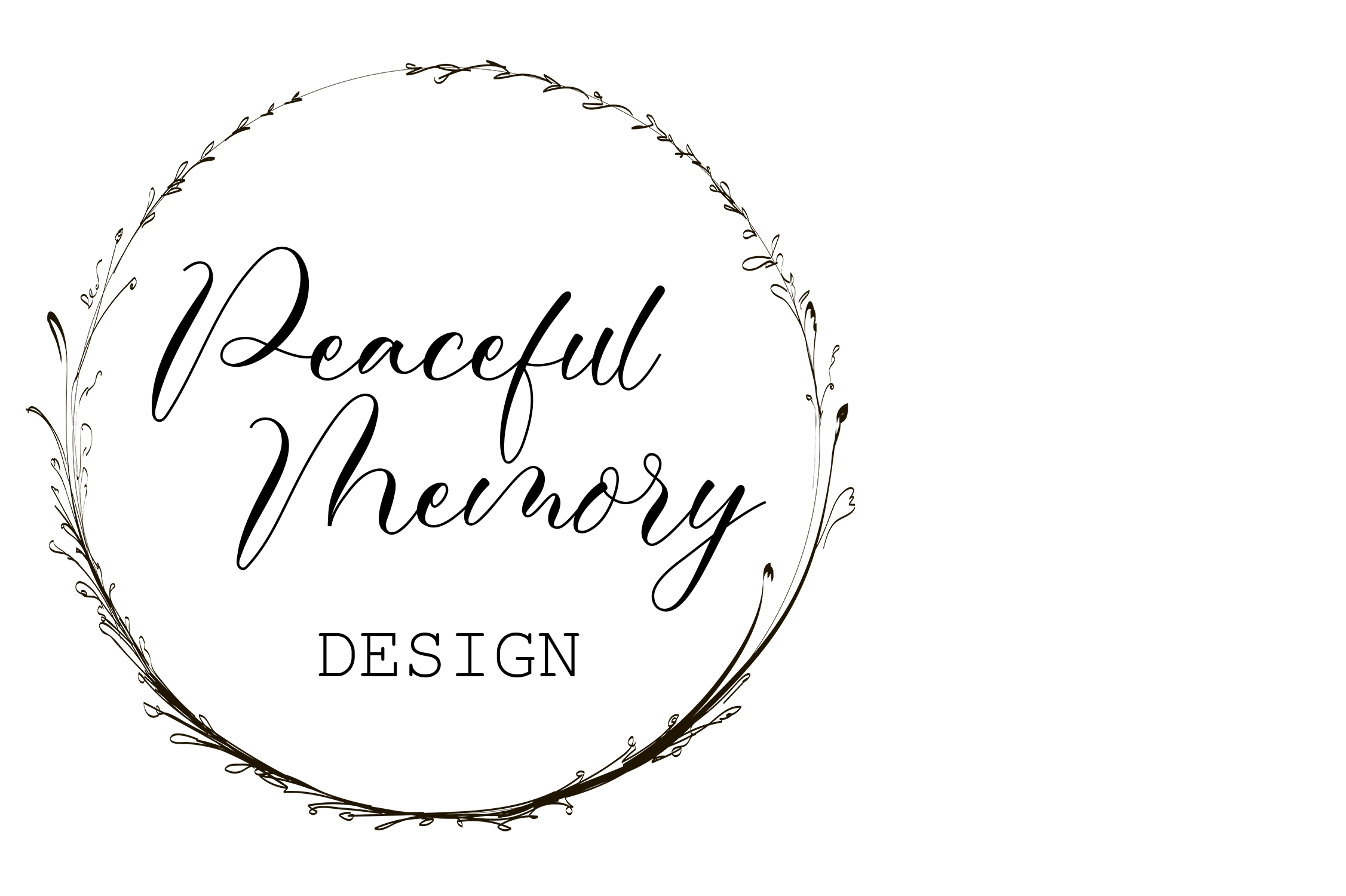FAQs
Here is all you need to know about the proccess!
1. HOW DOES THIS WORK?
All items in our shop are digital items. You will receive the high resolution digital files of
your item, so no printed items will be shipped!
Customers will receive high-resolution digital files of their purchased items, which can be edited using Jettemplate without any additional software. The platform makes it easy to customize the templates, download the edited files in PDF, JPG, or PNG format, and store the files on the website for future editing.
It's important to note that Jettemplate can only be accessed through computers, laptops, or phones, and it's recommended to use a computer for templates with pictures, as it makes the editing process easier. To ensure the best results, it's recommended to use Google Chrome, as Safari and Microsoft Edge may experience issues. Additionally, it's essential to update the computer regularly, as computers that have not been updated in 5+ years may not be compatible with the technology.
2. HOW DO I ORDER A FUNERAL TEMPLATE?
To purchase a funeral template on your website, simply browse through the available memorial templates, select the one you want, add it to your cart, and proceed to checkout. Enter your billing information, choose your payment method, review your order, and click "Place Order." You'll receive a download link for your template via email, which you can then download to your computer and edit using Jettemplate.com.
3. WHAT EXACTLY CAN I EDIT WITH MY EDITABLE TEMPLATE?
It's important to note that each editable template may have different editable elements depending on the design. Customers can find detailed information about what exactly is editable and what is not in the product description for each item.
To help customers get a better idea of how the editable templates work, free demo links are available in the product description. This allows customers to try out the template before purchasing to ensure that it meets their needs and that they are comfortable with the editing process.
4. CAN I CHANGE THE COLOUR OF GRAPHICS?
It's important to note that the ability to change the color of graphics in a template may vary depending on the specific design. While some templates may allow you to change the color of the graphics, others may not have this option.
To determine whether a template allows for the changing of graphics colors, customers can follow the free demo link provided in the product description before making a purchase. This will allow them to try out the template and explore its editable elements to see if it meets their needs.
5. HOW LONG WILL MY DESIGN BE AVAILABLE FOR DOWNLOAD UPON PURCHASING?
Customers can rest assured that the designs they purchase from the website will be available for an unlimited time and will never expire. Once a customer has purchased a design, it will be available for download and use whenever they need it.
In addition, customers have the ability to save and download the templates as many times as they want, ensuring that they have access to the designs for as long as they need them. This provides peace of mind and flexibility for customers who may need to use the templates multiple times or in the future.
6. I WANT TO USE A TEMPLATE FOR A DIFFERENT EVENT, CAN I
CHANGE THE HEADING?
If a customer wants to use a template for a different event and needs to change the heading, they should check the product description or use the demo link to see what parts of the template are editable.
In general, most templates available on the website have fully editable text, which means that customers can easily change the wording, including the heading, to suit their needs. However, it's important to verify this information before making a purchase or starting the editing process.
By checking the editable elements in advance, customers can ensure that they are able to make the necessary changes to the template and create a design that meets their specific requirements.
7. WHERE CAN I FIND MY EDITABLE TEMPLATE?
After completing a purchase on the website, customers will receive an email from Jettemplate within 5-10 minutes that contains a direct link to their editable digital template. The email will be sent to the address that the customer provided during the ordering process.
If the email is not immediately visible in the inbox, it is recommended that customers check their spam or junk folder. The email will contain a link that the customer can follow to access the editable template.
During the login process, customers will be prompted to add their own password to access the template. It's important to note that using an Apple ID is not recommended, as the email associated with an Apple ID is not provided to Jettemplate. Instead, customers should use a different email address, to ensure that they receive the email with the link to their editable template.
8. PREVIOUS JETTEMPLATE USERS
For users who have previously used Jettemplate, there is no need to wait for an access email to access their templates. Instead, they can simply go directly to the Jettemplate website at www.jettemplate.com and log into their account. Once logged in, their previously purchased templates will be available to access and edit.
9. HOW IS THE BEST WAY TO PRINT MY FILES?
Our templates can be printed either at home or by any local printing company. You have the option to print as a JPG, PDF or PNG
For professional printing, we recommend Prints of Love as they provide high-quality prints and excellent customer service. You can use our special link, https://printsoflove.com/ref/PeacefulMemoryDesign, to receive FREE shipping and envelopes for your order. Additionally, you can use the code "PeacefulMemory10OFF" at Prints of Love to get 10% off your order of $49 or more.
Please keep in mind that the color of the final printed product may vary slightly from what you see on your screen.
10. HOW TO PRINT MULTIPLE TEMPLATES ON ONE PAGE
If you want to print multiple templates on one page in Jettemplate and save paper with follow these steps:
- Click on the "Download" button and select "PDF" format.
- Make sure that "Show Bleed," "Show Trim Marks," and "Save Paper" options are selected.
- Click on the "Create PDF" button.
This will create a PDF file with two or more templates per page, including bleed and trim marks. You can then print this file at home or take it to a printing company to have it printed. This is a great way to save paper and money, especially if you plan on printing multiple templates.
11. WHAT ARE THE TERMS OF USAGE?
Our editable templates and designs are intended for personal use only. Commercial use, distribution, or resale of our designs, illustrations, or graphics is strictly prohibited. By purchasing from PeacefulMemoryDesign, you agree to these terms and conditions.